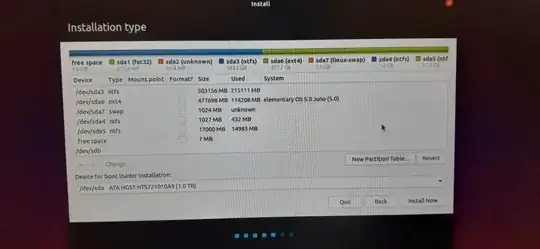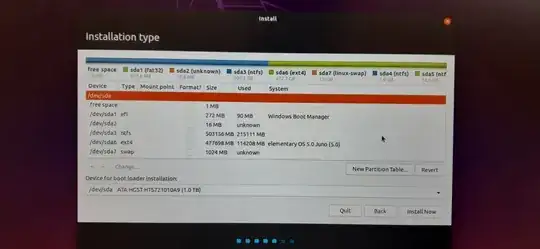I want to erase elementary OS completely and install Ubuntu 19.04 The installer offers me with 2 choices:
Install alongside (which I don't want).
Something else (I want to keep windows and install Ubuntu replacing elementary).
What next steps should I do? Which partitions should I remove/modify?
Here are my partitions: