After installing Windows 10 on a new hard drive, Ubuntu 18.04 will no longer boot.
The computer boots to Grub 2.02, but to a version I'm not familiar with, showing the EFI images.
Choosing the different options results in the following:
- "EFI/ubuntu/fwupx64.efi" returns me to the menu, with no message
- "EFI/ubuntu/mmx64.efi" shows Shim UEFI key management screen
- All "efi/Efi//.efi" options result in a file not found error
- The Windows options boot to Windows correctly
I've tried Boot-Repair a couple of times with no luck. The last report from Boot-Repair can be found here.
Is there any way to completely reinstall the EFI setup?
Update:
Running grub-mkconfig produces the same incorrect menu entries. The config is generated using the files in /etc/grub.d. My directory only contained /etc/grub.d/25_custom, which is the only file in that directory. It looks like my /etc/grub.d templates are hosed, and I need to find a way to regenerate them. Is there a command to rebuild these templates?
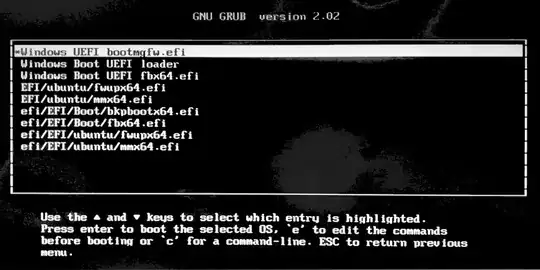
apt purge -y grub*-common grub-pc, that the/boot/grub/grub.cfgremains intact. Is this a clue to the issue? – Adam Moore Aug 27 '19 at 13:42/boot/grub/grub.cfgis automatically generated by grub-mkconfig using templates from/etc/grub.dand settings from/etc/default/grub. – karel Aug 27 '19 at 13:45grub-mkconfigproduces the same incorrect menu entries. They are loaded from/etc/grub.d/25_custom, which is the only file in that directory. It looks like my/etc/grub.dtemplates are hosed and I need to find a way to regenerate them. – Adam Moore Aug 28 '19 at 10:22