I tried to install ubuntu 19.04 in my friend laptop. His laptop is lenovo g580 with 4gb ram. I have created a free disk partition of 280gb.
But when i try to install ubuntu in his laptop i get to see no partition available for installing. So i got to check the gparted which shows as 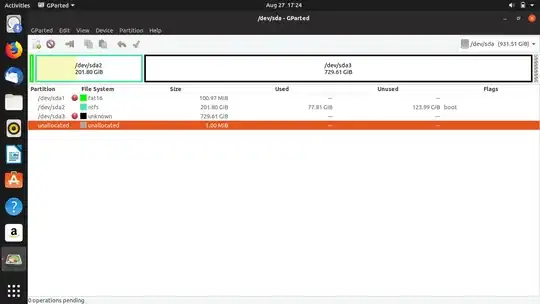
I dont know what to do now. I have serched for the internet where i cannot find a reasonable solution. So what should i do ?