I find the "Restore Missing Files" function in Nautilus very useful. In fact, it's literally the only reason I have Nautilus installed! (I typically use Lubuntu or at least LXDE)
Today I was wanting to use this function on a pc that didn't have Nautilus installed...raising the question of...
Is there a way to have the same easy functionality of restoring missing files from a directory that Nautilus provides, without installing Nautilus (or another "extra" file manager)? I don't insist on a GUI though that would be nice. Perhaps it's a command that Nautilus sends to deja-dup.
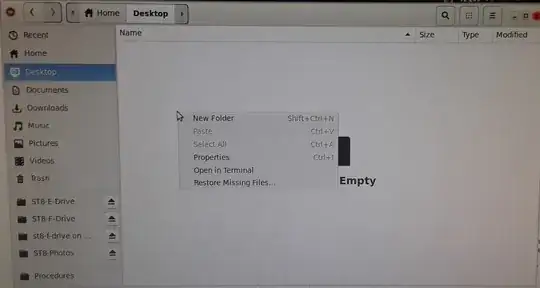
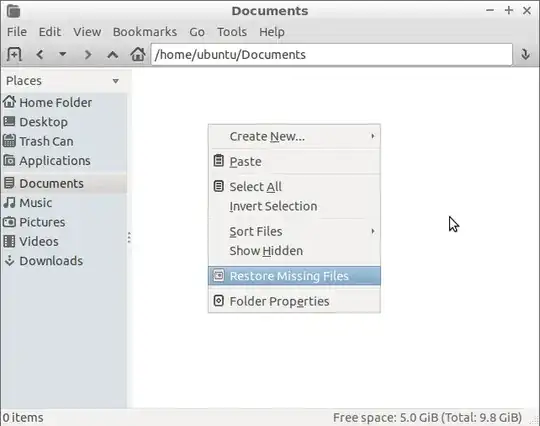
deja-dup-cajapackage. So you can use Caja with this extension. – N0rbert Sep 01 '19 at 15:36scrot -daccording toman scrot.) – DK Bose Sep 01 '19 at 15:37