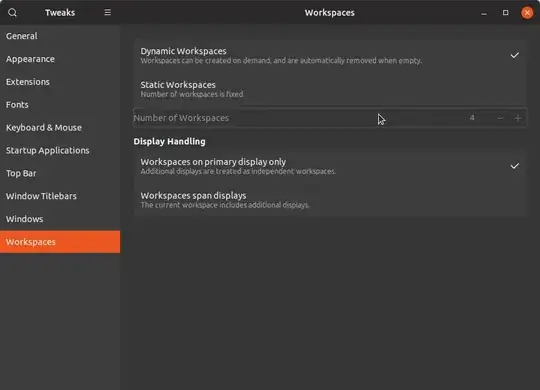I just upgraded to Ubuntu 19.04. I used to have 9 workspaces. In 19.04, on first boot, I only had two workspaces, but once I dragged a window from the first to the second workspace (initially empty) in Activities, a third workspace appeared, and once I dragged a window into the new third workspace a fourth workspace appeared, etc. So in this manner I was able to recover 9 workspaces.
However, after rebooting, now there are only two workspaces, and even if I place a window onto the second workspace, no third workspace appears.
How do I get more than two workspaces in 19.04?