Add a sock file for ClamAV:
sudo touch /var/lib/clamav/clamd.sock
sudo chown clamav:clamav /var/lib/clamav/clamd.sock
Then, edit /etc/clamav/clamd.conf - uncomment this line:
LocalSocket /var/lib/clamav/clamd.sock
Save the file and restart clamav-daemon.service
Another error:
sudo freshclam
Downloading daily-25578.cdiff [100%]
Downloading daily-25579.cdiff [100%]
Downloading daily-25580.cdiff [100%]
Downloading daily-25581.cdiff [100%]
Downloading daily-25582.cdiff [100%]
Downloading daily-25583.cdiff [100%]
daily.cld updated (version: 25583, sigs: 1778105, f-level: 63, builder: raynman)
Downloading bytecode-331.cdiff [100%]
bytecode.cld updated (version: 331, sigs: 94, f-level: 63, builder: anvilleg)
Database updated (6344448 signatures) from database.clamav.net (IP: 104.16.219.84)
WARNING: Clamd was NOT notified: Can't connect to clamd through /run/clamav/clamd.ctl: No such file or directory
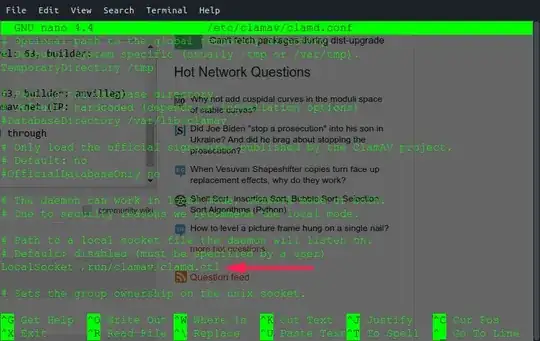
Add a sock file for ClamAV:
sudo touch /run/clamav/clamd.sock
sudo chown clamav:clamav /run/clamav/clamd.sock
sudo systemctl restart clamav-daemon.service
sudo freshclam
ClamAV update process started at Thu Sep 26 11:47:12 2019
main.cvd is up to date (version: 58, sigs: 4566249, f-level: 60, builder: sigmgr)
daily.cld is up to date (version: 25583, sigs: 1778105, f-level: 63, builder: raynman)
bytecode.cld is up to date (version: 331, sigs: 94, f-level: 63, builder: anvilleg)
That's it.
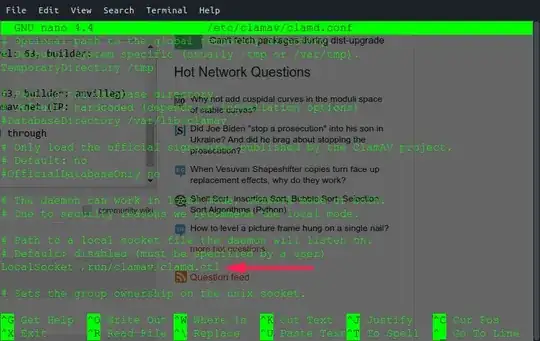
nano /etc/clamav/clamd.confuncomment and save. This tutorial fixed an issue on my system. – JoKeR Sep 26 '19 at 08:17/var/run/clamav/clamd.ctlno such file or directory create and give ownership to a sock file in that directory as well as specified in my answer. – JoKeR Sep 26 '19 at 08:49