Can I create two LVMs with 2 drives each, totaling 4 drives, then set up RAID 1? The goal is to create two each 8 TB LVMs, then mirror them.
I've read the following post and several others all over and can't find anyone doing this with more than 2 physical drives, so maybe it can't be done & I'm nuts for trying it.
Install Ubuntu 18.04 desktop with RAID 1 and LVM on machine with UEFI BIOS
I have Ubuntu Server 18.04 on a live machine with four total drives: two each 2 TB SSD Hybrids, plus two each 6 TB HHDs.
I want to create an LVM using one 2 TB drive and one 6 TB drive and then repeat with the other two drives.
I have an SSD/Disk Hybrid for boot, the OS & the file system, save for one folder which will be mounted on the 6 TB HDD as dynamic storage. The 6 TB will have nothing else on it.
Then I want to implement RAID 1 to have a failover option.
If so, how? If not, how can I achieve the goal?
As an aside, I'll be backing up to an 8 TB external drive.
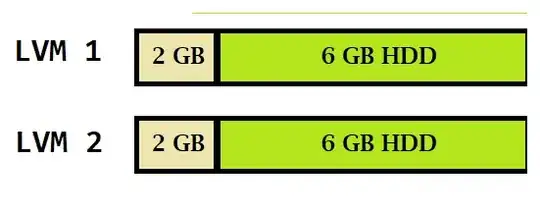
lvmraidin this case. – Raffa Sep 05 '19 at 18:38