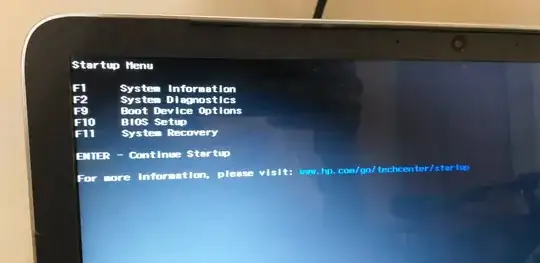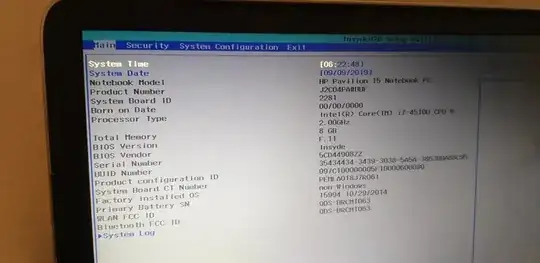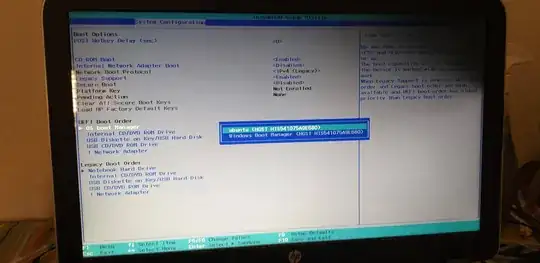Laptop is Hp cs0009tu with Windows 10 and Ubuntu 16.04 dual boot, boots automatically into Windows at startup and ignores Ubuntu.
Already tried:
- Disable Fast startup
- Disable Secure Boot
- Run bcdedit /deletevalue {bootmgr} path \EFI\ubuntu\grubx64.efi on Windows CMD
- Run boot-repair with Recommended fix
- Tried changing variables like GRUB_TIMEOUT in the file, did not work.
What else should I try? I have looked at the other questions here, and none of the fixes helped me. The mentioned question has a few fixes, but they might be possibly specific for the laptop model, I have an HP one which is difficult to do and I could not run the steps.