I tried installing windows 10 after Ubuntu 18.04 using this post, After entering the live CD, and running
sudo fdisk -l
As this follow-up post - indicated This was the output
Disk /dev/loop0: 1.9 GiB, 1987817472 bytes, 3882456 sectors
Units: sectors of 1 * 512 = 512 bytes
Sector size (logical/physical): 512 bytes / 512 bytes
I/O size (minimum/optimal): 512 bytes / 512 bytes
Disk /dev/loop1: 88.5 MiB, 92778496 bytes, 181208 sectors
Units: sectors of 1 * 512 = 512 bytes
Sector size (logical/physical): 512 bytes / 512 bytes
I/O size (minimum/optimal): 512 bytes / 512 bytes
Disk /dev/loop2: 54.4 MiB, 57069568 bytes, 111464 sectors
Units: sectors of 1 * 512 = 512 bytes
Sector size (logical/physical): 512 bytes / 512 bytes
I/O size (minimum/optimal): 512 bytes / 512 bytes
Disk /dev/loop3: 42.8 MiB, 44879872 bytes, 87656 sectors
Units: sectors of 1 * 512 = 512 bytes
Sector size (logical/physical): 512 bytes / 512 bytes
I/O size (minimum/optimal): 512 bytes / 512 bytes
Disk /dev/loop4: 149.9 MiB, 157184000 bytes, 307000 sectors
Units: sectors of 1 * 512 = 512 bytes
Sector size (logical/physical): 512 bytes / 512 bytes
I/O size (minimum/optimal): 512 bytes / 512 bytes
Disk /dev/loop5: 4 MiB, 4218880 bytes, 8240 sectors
Units: sectors of 1 * 512 = 512 bytes
Sector size (logical/physical): 512 bytes / 512 bytes
I/O size (minimum/optimal): 512 bytes / 512 bytes
Disk /dev/loop6: 14.8 MiB, 15462400 bytes, 30200 sectors
Units: sectors of 1 * 512 = 512 bytes
Sector size (logical/physical): 512 bytes / 512 bytes
I/O size (minimum/optimal): 512 bytes / 512 bytes
Disk /dev/loop7: 1008 KiB, 1032192 bytes, 2016 sectors
Units: sectors of 1 * 512 = 512 bytes
Sector size (logical/physical): 512 bytes / 512 bytes
I/O size (minimum/optimal): 512 bytes / 512 bytes
Disk /dev/nvme0n1: 931.5 GiB, 1000204886016 bytes, 1953525168 sectors
Units: sectors of 1 * 512 = 512 bytes
Sector size (logical/physical): 512 bytes / 512 bytes
I/O size (minimum/optimal): 512 bytes / 512 bytes
Disklabel type: gpt
Disk identifier: 128EA7D5-5B92-4B70-8E4F-304085FD7EE3
Device Start End Sectors Size Type
/dev/nvme0n1p1 2048 1050623 1048576 512M EFI System
/dev/nvme0n1p2 1050624 1052671 2048 1M Linux filesystem
/dev/nvme0n1p3 1052672 1953523711 1952471040 931G Linux filesystem
Disk /dev/sda: 1.8 TiB, 2000398934016 bytes, 3907029168 sectors
Units: sectors of 1 * 512 = 512 bytes
Sector size (logical/physical): 512 bytes / 4096 bytes
I/O size (minimum/optimal): 4096 bytes / 4096 bytes
Disklabel type: gpt
Disk identifier: 26D0CD8A-F28B-4A76-BEFC-52935375B276
Device Start End Sectors Size Type
/dev/sda1 34 2081 2048 1M Microsoft LDM metadata
/dev/sda2 2082 32767 30686 15M Microsoft reserved
/dev/sda3 32768 3907029134 3906996367 1.8T Microsoft LDM data
Partition 1 does not start on physical sector boundary.
Partition 2 does not start on physical sector boundary.
Disk /dev/sdb: 111.8 GiB, 120034123776 bytes, 234441648 sectors
Units: sectors of 1 * 512 = 512 bytes
Sector size (logical/physical): 512 bytes / 512 bytes
I/O size (minimum/optimal): 512 bytes / 512 bytes
Disklabel type: gpt
Disk identifier: 2A8DBA87-363E-4688-B068-EA03AF987B01
Device Start End Sectors Size Type
/dev/sdb1 2048 234440703 234438656 111.8G Microsoft basic data
Disk /dev/sdc: 28.9 GiB, 31004295168 bytes, 60555264 sectors
Units: sectors of 1 * 512 = 512 bytes
Sector size (logical/physical): 512 bytes / 512 bytes
I/O size (minimum/optimal): 512 bytes / 512 bytes
Disklabel type: dos
Disk identifier: 0x5092863d
Device Boot Start End Sectors Size Id Type
/dev/sdc1 * 0 4067999 4068000 2G 0 Empty
/dev/sdc2 3989132 3994059 4928 2.4M ef EFI (FAT-12/16/32)
Disk /dev/loop8: 3.7 MiB, 3825664 bytes, 7472 sectors
Units: sectors of 1 * 512 = 512 bytes
Sector size (logical/physical): 512 bytes / 512 bytes
I/O size (minimum/optimal): 512 bytes / 512 bytes
Which seems way too much partitions, but I know that the Ubuntu is in the 1 TB disk, and the windows is in the 140GB disk
So I did
sudo mount /dev/nvme0n1p3 /mnt
ls /mnt
And indeed saw my Ubuntu files But after running
for i in /dev /dev/pts /proc /sys; do sudo mount -B $i /mnt$i; done
sudo chroot /mnt #change the root
sudo update-grub # now update grub
I have this output
root@ubuntu:/# sudo update-grub # now update grub
Sourcing file `/etc/default/grub'
Sourcing file `/etc/default/grub.d/theme-lambda.cfg'
Generating grub configuration file ...
Found background: /usr/share/grub/themes/lambda/background.jpg
Found background image: /usr/share/grub/themes/lambda/background.jpg
Found linux image: /boot/vmlinuz-4.15.0-60-generic
Found initrd image: /boot/initrd.img-4.15.0-60-generic
error: invalid volume.
error: invalid volume.
error: invalid volume.
grub-probe: error: cannot find a GRUB drive for /dev/sdc1. Check your device.map.
Adding boot menu entry for EFI firmware configuration
done
And I can't boot to Ubuntu nor windows
Edit:
Other posted solutions have not worked, as I think something is corrupted, It feels like there are too many disks as I only used 2 disks, and the 2TB is completely new and haven't been touched. becase I may chose a wrong disk partition to boot from? I'm attaching all the different disks from GParted:
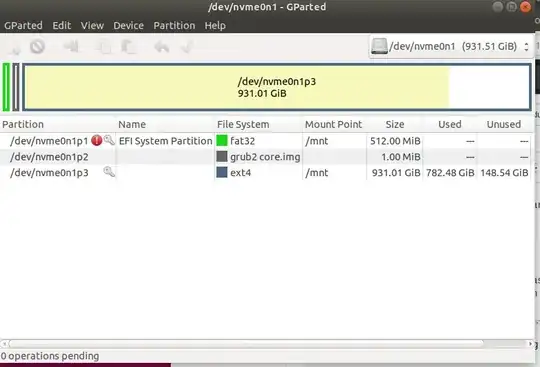
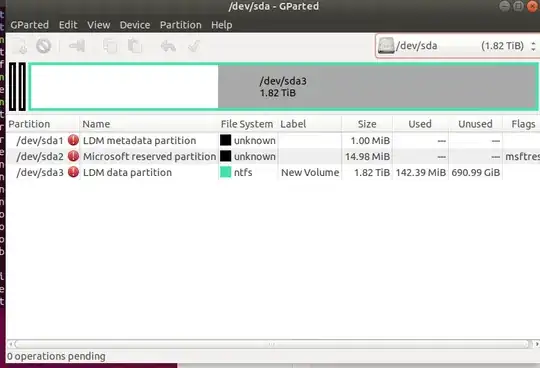
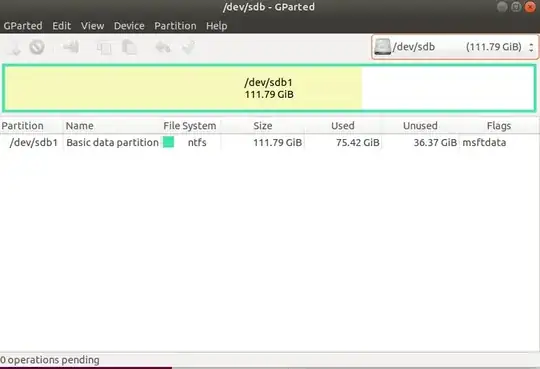
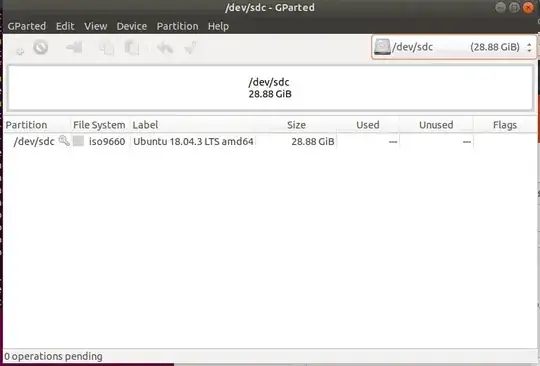
here is the Boot-info http://paste.ubuntu.com/p/fvN4Fcx37m/