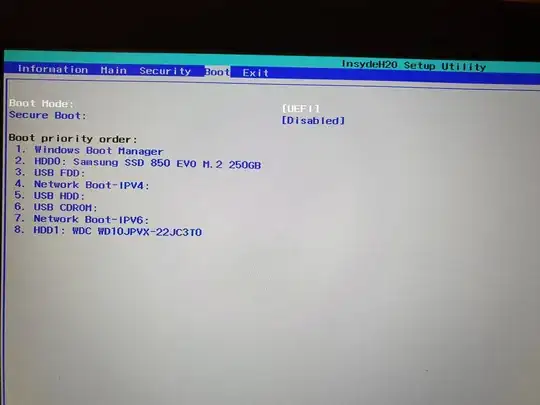I have Acer Aspire V15 Nitro (Black Edition) with UEFI on Windows 10. I installed Ubuntu alongside Windows 10. I followed all the instructions explaining how to configure it to work.
It means:
- quickstart off
- security boot disabled
- set in cmd grub as the boot loader (bcdedit /set {bootmgr} path \EFI\linuxmint\grubx64.efi)
By default, Windows 10 starts every time.
Finally, GRUB 2 does not start by default. To enable ubuntu I have to perform a breakneck mission. DO I start the computer, quickly click F12 (boot menu), it opens and I see two (apparently) equal entries named "Windows Boot Manager" (see below)
By trial and error I finally clicked 2. and GRUB started ... Only this way I can enable Ubuntu.
My BIOS menu looks like this:
I would like to start GRUB by default. Any ideas?