Please tell me how can I adjust the volume control with the help of Ctrl + Scroll up / Ctrl + Scroll down? Need a solution that would use NotifyOSD.
-
You might be interested in this post Expand mouse-wheel volume control to whole panel – VRR Jun 19 '15 at 19:52
-
https://extensions.gnome.org/extension/1420/volume-scroll/ – munish Apr 25 '20 at 12:26
-
If anyone also uses Windows, here is a great Windows freeware tool for this functionality: https://www.nirsoft.net/utils/volumouse.html – End Anti-Semitic Hate Jan 15 '22 at 02:25
4 Answers
I am not sure you can do this system-wide, but Ubuntu supports adjusting the volume with the mouse wheel if you hover over the volume icon and then scroll the wheel up or down.
- 71,754
-
I know about this, but I still want control the volume of the system-wide. – 7Azimuth Mar 31 '12 at 09:55
This is possible using instant gestures in Easystroke Gesture Recognition. Define the following buttons in Preferences ▸ Behavior ▸ Additional Buttons:
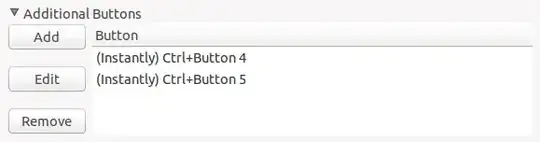
and the following actions in the Actions tab:
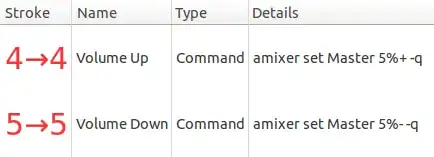
The commands I've shown change the volume without displaying a notification. Watch this question for better alternatives.
-
2
-
1In this case, when you add the stroke, you need to hold the ctrl and move your mouse wheel instead of drawing some lines. It took me a while to realize what to do. – Searene Jun 30 '15 at 13:36
If you want to change the volume with the wheel of the mouse when you are in the corners of the screen, I can suggest you this : Volumouse for Linux
- 41
Install and run xbindkeys-config then you can easily configure this in the GUI.
There are also some mice that have two wheels, so you could use one of the two for the volume.
The command to put into the field "Action" to change (+ and -) the volume is:
pactl set-sink-volume @DEFAULT_SINK@ -2%.
- 162