How do i change the disk the file or directory is being saved to ? Here is this case home would be always saved to the main partition and the other to the second one. The screenshot dosent have the desktop dir in it but it would be included in the 1. partition.
Thank you.
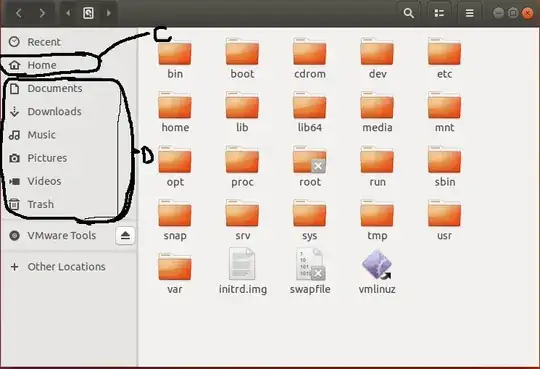
/. The Home in the left panel of Files app is actually located in/home/$USER. The Other folders such as Documents are located at/home/$USER/Documents. When you say "home would be always saved in the main partition. do you mean/homeor/home/$USER? Where is "Home" saved now? Please edit your question and provide new information in the question. – user68186 Sep 17 '19 at 22:13