For gnome-terminal --> Edit --> Preference --> profile --> color, I don't want to "use color from system theme" but use "built-in schemes = Solarized dark".
According to this answer, I am able to use these commands to get the UUID of the profile I want to change:
gsettings get org.gnome.Terminal.ProfilesList list
gsettings get org.gnome.Terminal.ProfilesList default
Also I can see the UUID of the profile at the bottom right corner of gnome-terminal --> Edit --> Preference --> profile --> color.
To deselect "use color from system theme", I used this command:
gsettings set org.gnome.Terminal.Legacy.Profile:/org/gnome/terminal/legacy/profiles:/:UUID/ use-theme-colors false
How do I then use the given "built-in schemes", e.g. "Solarized dark", "Tango dark" via cmdline? I could not find their name in /usr/share/glib-2.0/schemas/org.gnome.Terminal.gschema.xml
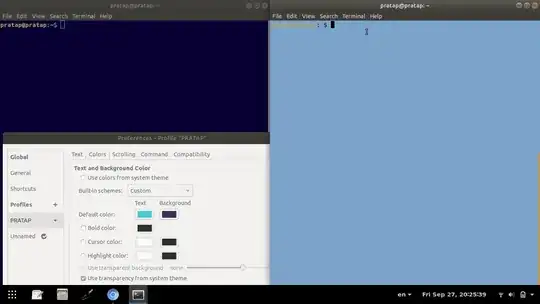
foreground-color = 'rgb(211,215,207)'andbackground-color = 'rgb(46,52,54)'– Sun Bear Sep 23 '19 at 13:28