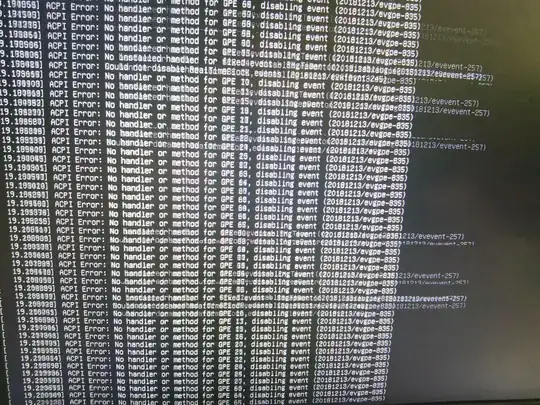I have laptop HP Omen 15-dh0004ur
Several days I've been trying to setup Linux distribution, and its failed. Problem with Ubuntu installation, photo of the screen attached. Also I've checked different Linux distributions, the same results (sometimes with different errors) On the laptop, I have installed Windows 10 by default.
I've tryed to use option nouveau.setmode=0 after --- in GRUB (edit mode).
Also nomodeset option, it doesn't help with installation.
nouveau.setmode=0 option
Once by some miracle Ubuntu distribution have done the setup, without any errors, but after reloading I haven't seen anything in boot options (UEFI)
I followed instruction of this tutorial by Ubuntu server installation and faced with same problems.
errors (photos) :