Pretty simple.
Make software-updater's window bigger or maximize
On any update with a black arrow, click on arrow to expand & expose the individual updates. Also expand the Technical description section.
You'll see the package name & version at the top, the written changelog below.
For actual code changes you need to find that package in launchpad. An example of a simple search based on info shown would be libc-bin 2.30-ubuntu1 launchpad
Screen shows best link into launchpad, i.e, source package, glibc package. From that page pick release, expand & look for Available diffs You can either view the diff in your browser or download to view.
An alt search for the example update, (libc-bin) would be to search glibc package launchpad . Software-updater doesn't list the source name, synaptic does & also lists all updates individually unlike software-updater which can place them in bulk under descriptive names.
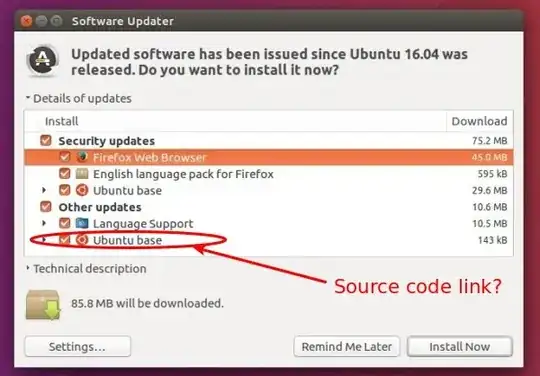
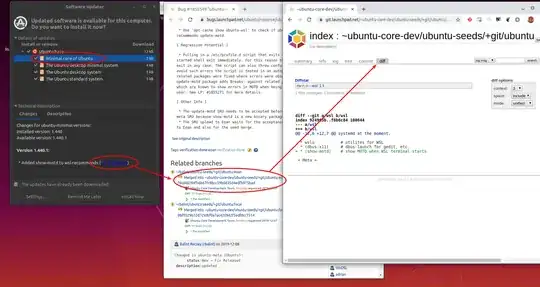

sudo aptitudeat a command line if you do shift-C on a package you'll get the changelog, I think those show in thesudo synapticGUI too (and probably in "Software Updater" somewhere?). It will be impossible, due to time, to check all changes! – pbhj Sep 24 '19 at 22:51