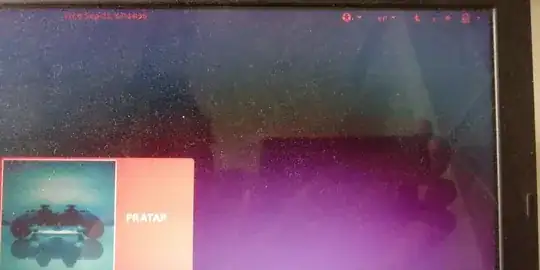Is there a way to have Night Light active on the GDM login screen, prior to any user logging in, using start and end times configured by an admin or root account?
Contents of /etc/gdm3/greeter.dconf-defaults...
# These are the options for the greeter session that can be set
# through GSettings. Any GSettings setting that is used by the
# greeter session can be set here.
# Note that you must configure the path used by dconf to store the
# configuration, not the GSettings path.
# Theming options
# ===============
# - Change the GTK+ theme
[org/gnome/desktop/interface]
# gtk-theme='Adwaita'
# - Use another background
[org/gnome/desktop/background]
# picture-uri='file:///usr/share/themes/Adwaita/backgrounds/stripes.jpg'
# picture-options='zoom'
# - Or no background at all
[org/gnome/desktop/background]
# picture-options='none'
# primary-color='#000000'
# Login manager options
# =====================
[org/gnome/login-screen]
#logo='/usr/share/images/vendor-logos/logo-text-version-128.png'
# - Disable user list
# disable-user-list=true
# - Disable restart buttons
# disable-restart-buttons=true
# - Show a login welcome message
# banner-message-enable=true
# banner-message-text='Welcome'
# Automatic suspend
# =================
[org/gnome/settings-daemon/plugins/power]
# - Time inactive in seconds before suspending with AC power
# 1200=20 minutes, 0=never
# sleep-inactive-ac-timeout=1200
# - What to do after sleep-inactive-ac-timeout
# 'blank', 'suspend', 'shutdown', 'hibernate', 'interactive' or 'nothing'
# sleep-inactive-ac-type='suspend'
# - As above but when on battery
# sleep-inactive-battery-timeout=1200
# sleep-inactive-battery-type='suspend'
#NightLight
[org/gnome/settings-daemon/plugins/color]
night-light-enabled=true
night-light-schedule-from=23.0
night-light-schedule-to=6.0