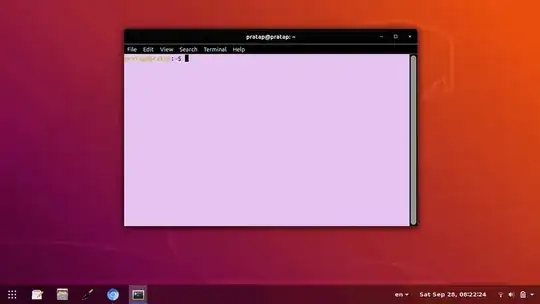I managed to turn off my touch pad and looking for a way to turn it on.
I tried windows key and managed to search settings. But display is selected and could not figure out how to navigate between settings.
My ultimate solution was to connect another usb mouse and switch on turn pad. But I more interested in switching on or off touch pad in GUI using keyboard or from terminal.
I experimented with tab key when mouse was selected and looks like I can turn it on using tab and space combo after some experimentation. However UI, at least on my machine does not provide any visual cues about which item is currently selected and just beeps when I hit tab or spacebar
Pratap commented about a possible solution and it will (should) work, but that involves installing something that is not part of standard distribution and should be easily achievable in UI.