Bluetooth in my Dell Vostro 1550 laptop (hardware manual) sees no nearby device; all it does the search for nearby devices. I have the option to turn it off or on. All it does is:
Bluetooth setting screen after I turn on Bluetooth (this goes on for eternity)
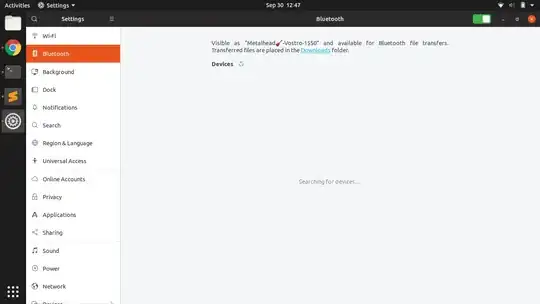
After running the command: sudo rfkill && lspci

After running the command : sudo rfkill && lspci
prakul@metalhead-vostro-1550:~$ subl
prakul@metalhead-vostro-1550:~$ sudo rfkill list && lspci
[sudo] password for prakul:
0: phy0: Wireless LAN
Soft blocked: no
Hard blocked: no
1: brcmwl-0: Wireless LAN
Soft blocked: no
Hard blocked: no
3: hci0: Bluetooth
Soft blocked: yes
Hard blocked: no
00:00.0 Host bridge: Intel Corporation 2nd Generation Core Processor Family DRAM Controller (rev 09)
00:02.0 VGA compatible controller: Intel Corporation 2nd Generation Core Processor Family Integrated Graphics Controller (rev 09)
00:16.0 Communication controller: Intel Corporation 6 Series/C200 Series Chipset Family MEI Controller #1 (rev 04)
00:1a.0 USB controller: Intel Corporation 6 Series/C200 Series Chipset Family USB Enhanced Host Controller #2 (rev 05)
00:1b.0 Audio device: Intel Corporation 6 Series/C200 Series Chipset Family High Definition Audio Controller (rev 05)
00:1c.0 PCI bridge: Intel Corporation 6 Series/C200 Series Chipset Family PCI Express Root Port 1 (rev b5)
00:1c.1 PCI bridge: Intel Corporation 6 Series/C200 Series Chipset Family PCI Express Root Port 2 (rev b5)
00:1c.3 PCI bridge: Intel Corporation 6 Series/C200 Series Chipset Family PCI Express Root Port 4 (rev b5)
00:1c.7 PCI bridge: Intel Corporation 6 Series/C200 Series Chipset Family PCI Express Root Port 8 (rev b5)
00:1d.0 USB controller: Intel Corporation 6 Series/C200 Series Chipset Family USB Enhanced Host Controller #1 (rev 05)
00:1f.0 ISA bridge: Intel Corporation HM67 Express Chipset LPC Controller (rev 05)
00:1f.2 SATA controller: Intel Corporation 6 Series/C200 Series Chipset Family 6 port Mobile SATA AHCI Controller (rev 05)
00:1f.3 SMBus: Intel Corporation 6 Series/C200 Series Chipset Family SMBus Controller (rev 05)
05:00.0 Ethernet controller: Realtek Semiconductor Co., Ltd. RTL8111/8168/8411 PCI Express Gigabit Ethernet Controller (rev 06)
09:00.0 Network controller: Broadcom Inc. and subsidiaries BCM43142 802.11b/g/n (rev 01)
prakul@metalhead-vostro-1550:~$ ^C
prakul@metalhead-vostro-1550:~$ ^C
prakul@metalhead-vostro-1550:~$
sudo rfkill list && lspciin a terminal, copy the results, then come back here, click [edit] and paste them in. Please do not use Add Comment; use [edit] instead. Editing tips are at https://askubuntu.com/editing-help#code . Also see https://www.maketecheasier.com/setup-bluetooth-in-linux/ – K7AAY Sep 30 '19 at 16:50