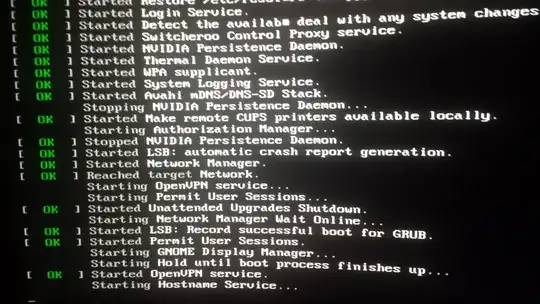I am on a system with an nVidia card as well. I am not sure your problem is the same as mine, but in order for me to be able to boot, I had to add nomodeset to the kernel line in the GRUB menu entry.
When the GRUB boot menu is shown, press e to edit the menu entry. Go to the line that starts with linux & add nomodeset to the list of options then press F10 to boot. More details are in this answer.
If that boots your system correctly, make the change permanent by editing /etc/default/grub & adding nomodeset to the value of GRUB_CMDLINE_LINUX_DEFAULT.
For example, change the line:
GRUB_CMDLINE_LINUX_DEFAULT="quiet splash"
to:
GRUB_CMDLINE_LINUX_DEFAULT="quiet splash nomodeset"
Then run sudo update-grub.
I also had booting issues when I tried using the nVidia proprietary drivers. I recommend using the open source nouveau driver if you are still having problems after adding nomodeset to GRUB. You may be able to change the driver by dropping to a root shell from recovery mode.
# apt purge xserver-xorg-video-nvidia*
# apt install xserver-xorg-video-nouveau