I don't know the first thing about Macbooks, or any apple product for that matter, so I have no idea why Ubuntu is doing this. Sitting in campus core I keep getting these popups that a printer has been added. When I looked at my printers page, this is what I see:
As you can see, there are a lot of printers installed this way, and they are all from Macbooks. I did not tell it to do this, and I don't want it to do this. How do I stop it?
P.S. I'm also not allowed to use the ubuntu tag? on askubuntu? for reasons?
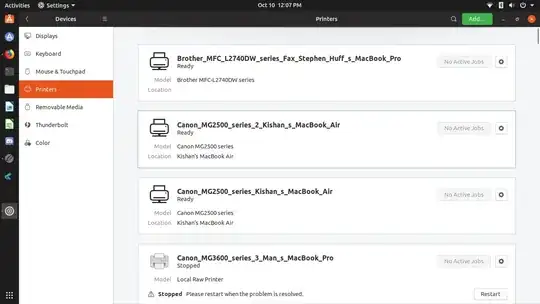
I would suggest trying the
– jawtheshark Oct 10 '19 at 16:34BrowseProtocols nonesolution. That one looks to me as being the most likely one to work and stay workingBrowseProtocolstonone, it will also stop detecting legit printers. This might not be a problem on the campus network. but on your home network you might want auto detection. The configuration mistake remains on the side of the MacBook users, in my opinion. – jawtheshark Oct 10 '19 at 16:38