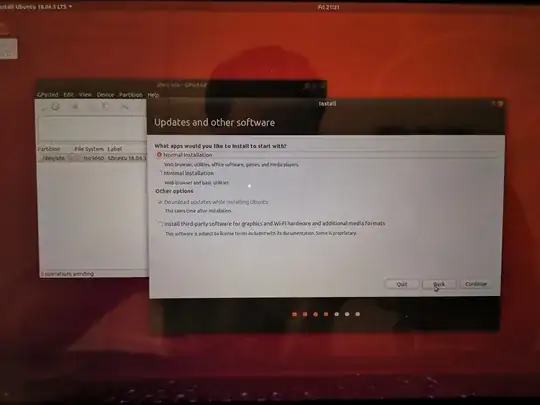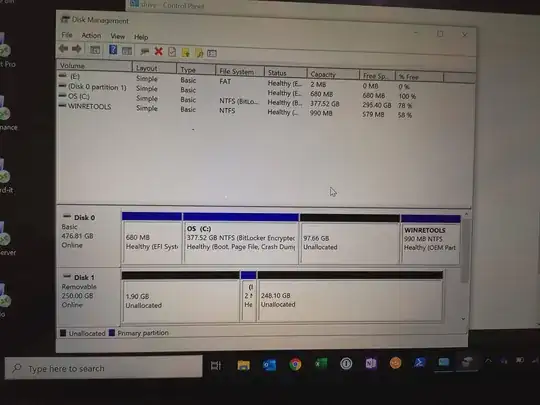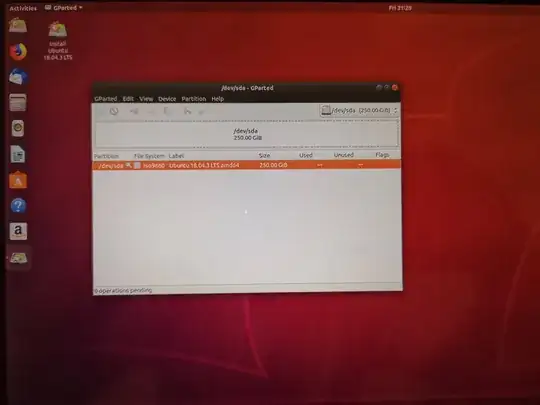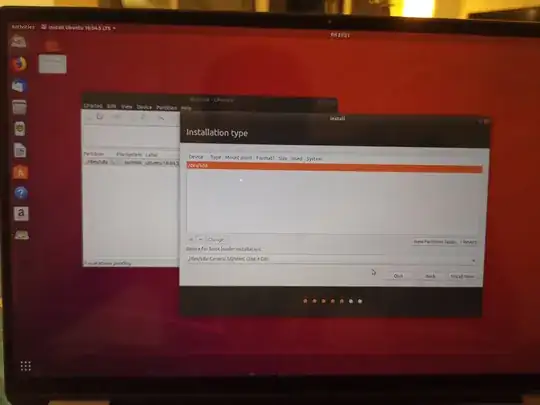I cannot install Ubuntu 18.04 in my Dell Latitude 7400. I have followed four different tutorials and researched the problem, but the solutions haven't worked so far.
If I try Ubuntu from a USB it works fine, but when I install it I cannot find the disk I created neither the options on the installer to create the required partitions. From the research I did, it might be because my disk already has three principal partitions. I am not sure whether this is the problem or how to fix it.