I tried to install Photoshop on Ubuntu, but I did not get it, so I have several times removed and installed packages PlayOnLinux, Wine, also I accidentally deleted the package X.Org (mixed with xterm). After I moved away from the computer for a while, it went into sleep mode, I tried to get it out of there, but it gave me an error(pictured) and then crashed.
After the reboot, the Ubuntu graphical shell stopped running. I went to recovery and reinstalled X.Org. The graphical shell worked, but the old error remained: when I try to log in, the computer first issues an authorization error for a second(the photo shows the inscription in Russian) and then issues a black screen with lines of system code.
This is the screen I'm getting
How do I get my system back up and running?

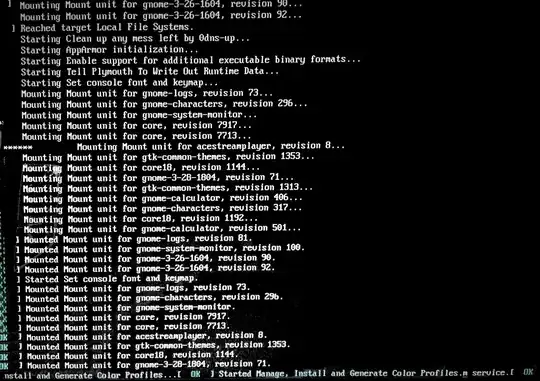
sudo apt install ubuntu-desktop. – Kulfy Oct 13 '19 at 16:41This Answer details how to do it.
– pymym213 Oct 21 '19 at 12:41