I have a 1TB disk and only partitioned 10Gib for my / directory and now I want to add the remaining .9Tib or so to that partition. It is currently sitting as unallocated space. Attached is a picture of my GParted screen so you can see how the table is partitioned. I have GParted launched as an ISO so that the main directories are unmounted, but I still have no luck resizing.
Asked
Active
Viewed 375 times
1
1 Answers
0
You are still using the disk!
Stop using the swap space on /dev/sda1, see man swapoff.
gparted will not alter a disk's partition table if ANY of the disk's partitions is in use.
waltinator
- 36,399
-
The "key" icon next to
/dev/sda1entry shows the swap partition was grabbed byswapon -aat system boot..OP MUSTswapoff. – waltinator Oct 14 '19 at 23:00
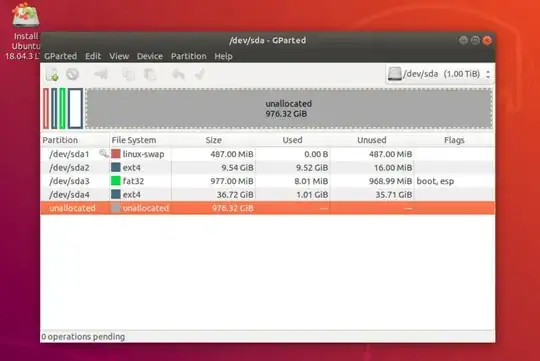
/is on sda2, right? Just to be clear – wjandrea Oct 14 '19 at 16:29