i was tryin to connect my ubuntu toshiba satalite L650 laptop with my desktop via a network cable so that i can share things and remotely control the desktop from the laptop, i googled the problem out and found a guide page , i followed all the steps , i installed samba, i had the two computer have the same workgroup name , i had everything correct, but i still dont see connection estbalished between the two computers, (neither one is visible to the other) what is missing ? thanx in advance.
Asked
Active
Viewed 8,716 times
0
-
Are you connecting the 2 computers directly with a single cable or through a switch/router? – lgarzo Apr 02 '12 at 08:36
-
directly (single cable) – VeXe Apr 02 '12 at 08:48
-
Is this a cross-link (crossover) cable? http://en.wikipedia.org/wiki/Ethernet_crossover_cable – lgarzo Apr 02 '12 at 09:54
-
i think its a RJ45 cable (its blue) – VeXe Apr 02 '12 at 10:20
-
See my answer on crossover cable or an alternative solution with using a switch. – lgarzo Apr 02 '12 at 10:32
-
Did you see the lights in both LAN adapter is blinking/ steady? One will be green another will be orange. If not connectivity is not established. Check the cable and lan ports. – Web-E Apr 02 '12 at 10:41
2 Answers
2
This link will help u go through these references :
What is the easiest method to share files between Windows and Ubuntu?
twister_void
- 5,924
1
You need a crossover cable to connect 2 machines directly (without a router/switch/hub).
Crossover cables are usually marked with a label and/or have red connectors, but it is not a standard. The best way to determine is to compare the wiring colours at the connectors. If they seem to match it is a straight through cable.
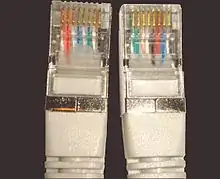
Alternatively you can use a switch/hub/router and another cable to connect the machines into a network. In this case you'll need 2 normal cables and a eg. switch:
[ Machine 1 ]-----[ Switch ]-----[ Machine 2 ]
lgarzo
- 19,832
-
Modern ethernet cables don't require to be crossover cable for connecting two same type of device. – Web-E Apr 02 '12 at 10:38
-
@Web-E To be exact it is „modern interfaces” (the cables are basically the same). But anyway true if the LAN ports in the machines do support Auto-MDIX. Switches usually have this feature, so they are not sensitive to cable wiring. I'd suggest to either try to use a CO cable or connect through a switch to see if it makes any difference. – lgarzo Apr 02 '12 at 10:58