I remember on my old Macbook, when I closed the lid, I could open it one week later and it lost a few percentage points of energy over the week (about 10%).
When I do this with my xps13, the first problem is, that it doesn't really go to standby, when I close the lid, so I have to do the process manually.
As I took the picture I had 66% again, but it was at 55%, so I have lost 45% of energy in only ONE night in standby! So whats the trick here? Is there a feature to keep the energy in standby mode for 1-2 weeks or is this not possible with Ubuntu?
PS: I have also to mention that on Ubuntu I have closed ALL programs before activating the standby mode. On the Macbook I had about 10-20 programs open before just closing the lid and putting it to standby automatically.
From comments:
cat /sys/power/mem_sleep
results in
[s2idle] deep

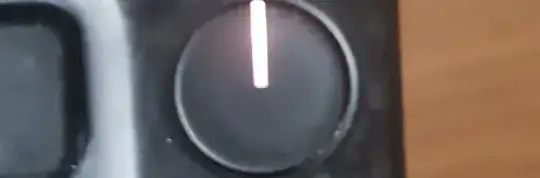
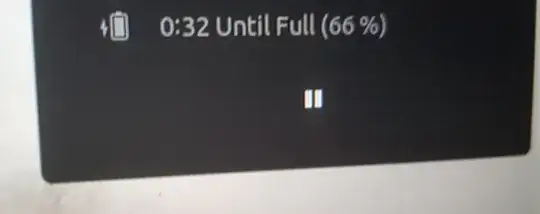
cat /sys/power/mem_sleep(in reference to the comment by @Rinzwind above). – pomsky Oct 16 '19 at 11:54[s2idle] deep– sunwarr10r Oct 16 '19 at 11:59