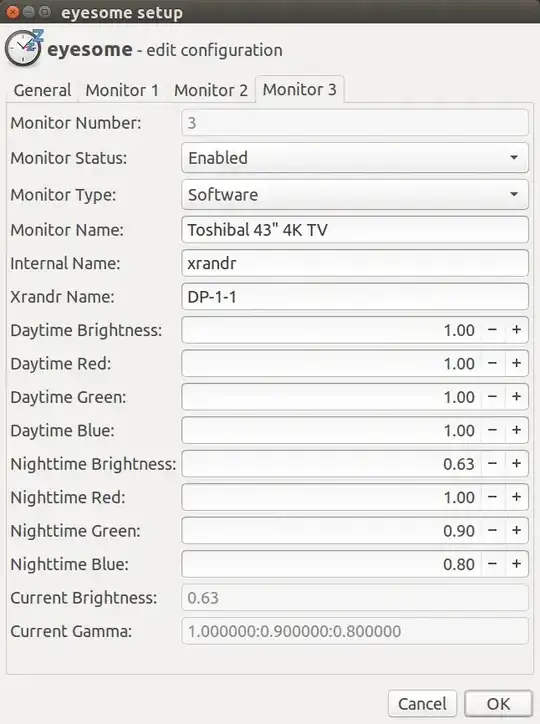I installed Ubuntu 19.04 on an HP Spectre x360 with 4k Oled Display. Many issues I've encountered with the screen (such as not being able to tweak its screen brightness the usual way and instead needing to set it via command line) but now I see that I'm not able to adjust the screen brightness while keeping Night Light turned ON.
What I do:
Turn on Night Light via GUI and it works.
Lower the screen brightness by running:
xrandr --output eDP1 --brightness 0.8The brightness gets lowered and the color of the screen resets to default, even though Night Light still shows to be turned ON.
Get back to Night Light preferences, move the Color Temperature slider and Night Light gets back in command of my screen, changing its color hue but resetting its brightness to 100%.
I work really long hours with this machine, so I really need to be able to have both things working at the same time since this is taking a toll on my sight.
I hope someone can help me with this!