Bit of a noob question, I know...
I want to batch convert my videos to h265, which I can do with the help of Zernity and ffmpeg, but I'm having a little problem with the progress bar, in that there isn't one.
The actual "meaty bit" works wonderfully, with or without the last part, which is:
zenity --pulsate --title "Processing " --text "${filename} " --pulsate --auto-close --auto-kill
The whole code is:
d1="$(zenity --file-selection --title="Bulk Move Choose starting directory" --directory)"
d2="$(zenity --file-selection --title="Bulk Move Choose destination directory" --directory)"
if [ "$?" != 0 ]; then
exit
fi
##
for i in "$d1"/*
do
## filter out the actual file name
filename=$(basename -- "$i")
## the meaty bit
ffmpeg -i "$i" -c:v libx265 -preset medium -x265-params crf=28 -c:a aac -strict experimental -b:a 128k "$d2"/"${filename%.*}.mkv" ; done | zenity --pulsate --title "Processing " --text "${filename} " --pulsate --auto-close --auto-kill
The only way I know it's working is by either calling the script on a command line and watching the ffmpeg (very verbose) output, or monitoring CPU usage.
Can someone point me in the right direction?
Thanks
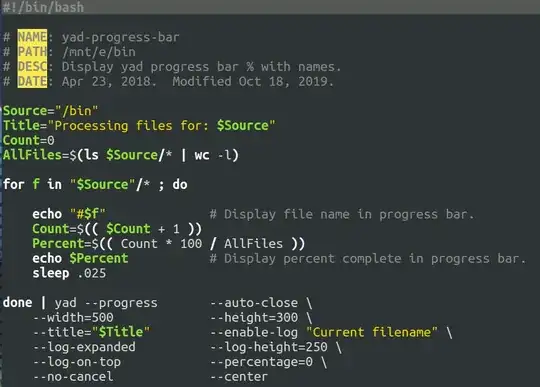
It works very well, except the filename doesn't come up.
2 pulsates?
Your extra bit about testing a progress bar is interesting in that maybe I could use it to show percentage of files done, instead of pulsate. – user256787 Oct 18 '19 at 15:08
--log-height=250is missing or incorrect. You can post a question on this problem if unable to fix. – WinEunuuchs2Unix Oct 22 '19 at 15:02