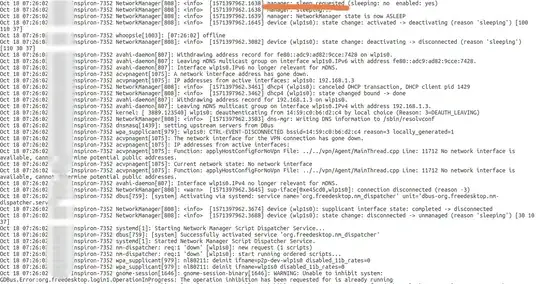I'm using ubuntu 16.04 with dual boot. Recently, I've noticed that my laptop would just power off suddenly as if you had a desktop computer that was unplugged. No, it doesn't go through the proper steps of shutting down.
Today, something related occurred when I closed the lid to put my laptop to sleep. When I opened my lid, my laptop was already turned off.
I am not sure whether it's a hardware issue or now. After reading around, it is suggested that I look at var/log/syslog. Below you will see the period in which I closed my laptop's lid. I can't seem to diagnose the problem
To add some details about my laptop, it's a dell inspiron 13 with dual boot windows that I rarely use. Also, I have an internal battery and I had the original battery replaced in best buy sometime in July since the old one was just drained. I got the new battery from Amazon. Is there anything I can do from my side to figure out what the problem is?
Help very much appreciated.
Edit: According to the comment below, I was suggested to try acpi -abi:.
Battery 0: Discharging, 17%, 00:38:50 remaining
Battery 0: design capacity 3950 mAh, last full capacity 3692 mAh = 93%
Adapter 0: off-line