I upgraded to Ubuntu 19.10 yesterday while going to bed and might have fallen asleep while installing. I don't recall if I interrupted or succesfully installed it.
I dual boot Ubuntu and windows should it be relevant.
When I boot Ubuntu up it does not show the loading bar and logo. It just goes plain blank purple and does not get any further.
Is there a way I can troubleshoot? If not, Is is possible to reinstall ubuntu keeping my data? If not, should I nuke it and install fresh with USB?
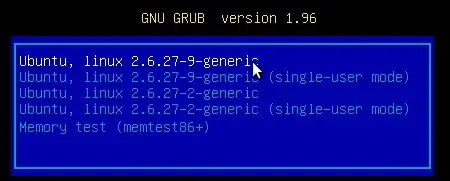
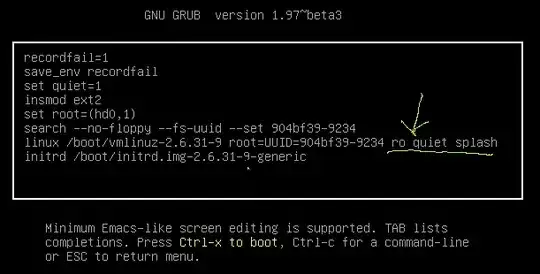
linux, it looks likelinux /boot/vnlinux-5.0.0.13-generic root=UUID..., at the end of this line you will seequietorquiet splash. Remove that and typenosplash debug --verbose. Then press F10. This way, the kernel boots in verbose mode where you can see all the messages being printed to your screen. See if you find any errors that cause it to hang. – darksky Oct 18 '19 at 17:57nomodesetto the end ofnosplash debug --verboseas well. – darksky Oct 18 '19 at 19:43