This sounds like a graphics problem. To confirm, please follow these steps:
- Power on your machine with the Ubuntu boot-able installation USB connected.
- You might need to hold the left Shift at boot to see this screen:

- Press F6 to bring up the Other Options menu.
- Select nomodeset and press Enter so it becomes selected with an
x in front of it like in the image above.
- Press Esc once.
- Select Try Ubuntu without installing and press Enter
Now try Ubuntu. If it works fine on your system, please move on to installation.
You will need to connect your computer to the Internet and make sure to select Install third-party software for graphics when you are presented with this screen:
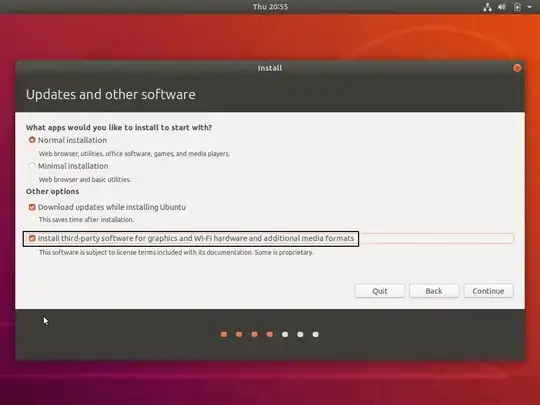
If you manage to install Ubuntu successfully. Then you solved the installation issue.
If all good, then well done.
If you require more help with configuring your graphics, then you are most welcome to open a new question and we will help.
Best of luck

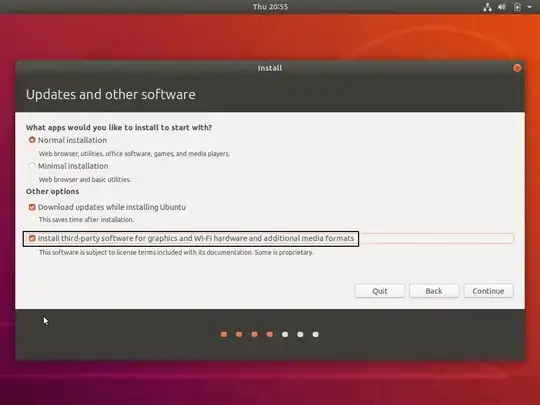
Ctrl+Alt+F1to see if a console login appears. Does this work? – engineerRed Oct 23 '19 at 02:17