I can see this in lsusb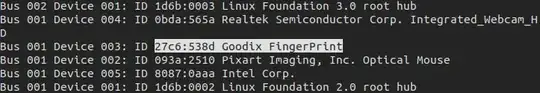 but cannot find option to use it in users option in setting
but cannot find option to use it in users option in setting
1 Answers
It seems these Dell laptops are certified and they have similar Goodix fingerpint readers: https://certification.ubuntu.com/catalog/component/27c6:538c It's worth trying the 4.15 oem kernel. It didn't work for me on a 5.4 oem kernel.
I read on the Goodix forum they do not plan to open source drivers but are working with Dell to provide drivers. Let's hope it will be open sourced.
It's best to get involved in the fprint development website. Here is the issue for your hardware:
https://gitlab.freedesktop.org/libfprint/libfprint/-/issues/196
hope that helps.
[UPDATE] It works for my device with the new proprietary drivers from Goodix.
You can do the following:
sudo sh -c 'cat > /etc/apt/sources.list.d/focal-dell.list << EOF
deb http://dell.archive.canonical.com/updates/ focal-dell public
# deb-src http://dell.archive.canonical.com/updates/ focal-dell public
deb http://dell.archive.canonical.com/updates/ focal-oem public
deb-src http://dell.archive.canonical.com/updates/ focal-oem public
deb http://dell.archive.canonical.com/updates/ focal-somerville public
deb-src http://dell.archive.canonical.com/updates/ focal-somerville public
deb http://dell.archive.canonical.com/updates/ focal-somerville-melisa public
deb-src http://dell.archive.canonical.com/updates focal-somerville-melisa public
EOF'
sudo apt-key adv --keyserver keyserver.ubuntu.com --recv-keys F9FDA6BED73CDC22
sudo apt update -qq
sudo apt install oem-somerville-melisa-meta libfprint-2-tod1-goodix oem-somerville-meta tlp-config -y
I needed a reboot to have the fingerprint scanner working:
Bus 001 Device 002: ID 27c6:538c Shenzhen Goodix Technology Co.,Ltd. Fingerprint Reader
You may need to run :
sudo pam-auth-update
to enable fingerprint for logging in (make sure there is a star). Work continues on open source drivers too, hopefully these drivers help for reverse engineering.
Anyone knows how to unlock the keyring too? That doesn't seem to happen currently when logging in with fingerprint...
- 2,437
- 1
- 20
- 14
-
Glad that it worked for you, but your hardware is different from the one in the question. In this answer you have
27c6:538c, whereas the questioner (and myself) have27c6:538d(Note the final letter). Do you have any idea if anything similar is possible for the fingerprint module in the question? – user000001 Aug 28 '20 at 16:23 -
hi, did you try it? It's likely that a driver supports multiple id's. You can try and look in the package for your id, or even try to change or add it in the driver, but why not just try it? – Vincent Gerris Aug 29 '20 at 15:35
-
1yes I tried it, but it's not detected, when I run fprind-enroll I get no device found – user000001 Aug 29 '20 at 15:38
-
I grepped the source, your ID is not in there. You could try to recompile with your id and see what happens : git clone git://git.launchpad.net/~oem-solutions-engineers/libfprint-2-tod1-goodix/+git/libfprint-2-tod1-goodix. Otherwise, file a bug (like this one https://bugs.launchpad.net/usbutils/+bug/1721909 ) and use this website/ticket : https://gitlab.freedesktop.org/libfprint/libfprint/-/issues/196 to track it. The main issue is that the vendor does not supply info to develop, but people try. You can see what role you can play that best fits your competence. Any help is appreciated! – Vincent Gerris Aug 29 '20 at 15:51
lsusbshows the device as a Goodix fingerprint scanner. However,lshw | grep -a10 -i goodixnotes that this device is "UNCLAIMED". Could this mean that there is no driver for the fingerprint scanner even though it's identified and shown inlsusb? – kamses Oct 25 '19 at 16:10