On Ubuntu 18.04 I can setup custom keyboard shortcuts to run terminal commands via:
Settings > Devices > Keyboard > +
Name: htop keyboard shortcut
Command: htop
ShortCut: Ctrl+Super+Delete
This usually works without issue when I've created shortcuts for other terminal commands, other than htop. When I try and issue the htop to Ctrl+Super+Delete it just doesn't work.
I press Ctrl+Super+Delete and the htop system monitor doesn't initiate on my system. What's wrong? All the other keyboard shortcuts I've created in this manner are working fine.
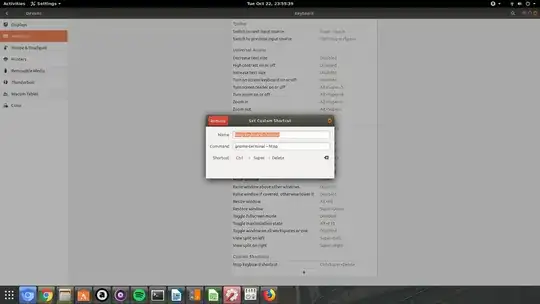
Ctrl+Alt+Zcombination in that answer and that didn't work either. Perhaps it's a problem with thehtopcommand? – Display name Oct 22 '19 at 15:10Ctrl+Super+Deldoes work to launchhtopin Kubuntu 18.04. So rather than it being "a problem with thehtopcommand", I guess it's a GNOME issue. – DK Bose Oct 22 '19 at 16:32