I upgraded to Ubuntu 18.04 LTS last night and am running into some view problems, which have to do with the GUI.
As a background: I tried to twist the panel view, in order to save space (one panel) and get programme's context menus (File, View ...). Maybe this has to do with my issues, so here are the extensions that I installed:
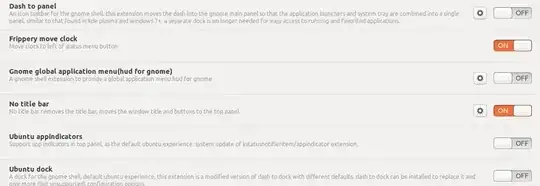
I disabled the "Gnome global application menu" extension when the following behaviour fist appeared, but it hasn't changed since:
When I press the Alt button, e.g. for Alt+F4 to close a window, the window loses focus and hence the shortcut doesn't work. Alt-Shortcuts that are not bound to a window (e.g. Alt+F2 for command prompt or Alt+TAB) work. Here is how the window behaves, when I press Alt+F4:

When exiting the screen lock, the log-in window freezes after I enter the password the first time. By pressing ESC and entering a second time, I can re-enter the workspace, but the Dock on the left side is missing.
Let me know what else I can post to show the issue. I reckon they are somewhat related, but I don't know.
Can anyone help?