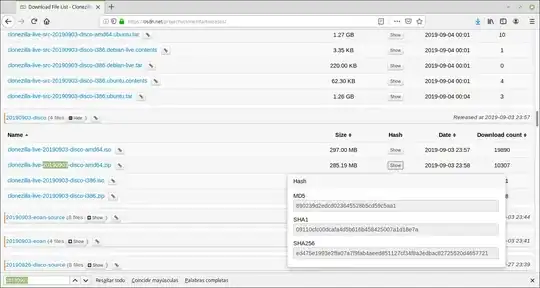To check the SHA1 hash go to the called duplicate for instructions. The MD5 hash command is virtually identical as in
md5sum clonezilla-live-20190903-disco-amd64.zip
The hashes are all listed on the download page that you linked to. and as of this writing are as follows:
MD5
890239d2edcd023645528b5cd59c5aa1
SHA1
09110cfc00dcafa4d5b616b458425007a1d18e7a
SHA256
ed475e1993e2ffa07a7f9fab4aeed851127cf34f8a3edbac82725520d4657721
Personally, I would consider verifying any of these secure hashes sufficient to determine that your downloaded file matches that which was posted. The main difference between them is the number of bits the algorithm uses and outputs.
Personally I prefer the shorter MD5 as I can tell at a glance if the hash matches. In practice both MD5 and SHA1 have weaknesses, To the best of my knowledge thus far no exploits capable of causing collisions have been reported for SHA256. More detail on that here.