I hope someone can help me.
I upgraded from Ubuntu 19.04 to 19.10 and then all of a sudden received notification saying that I ran out of space and there was only like 25mb space left. I looked on the "disks" program and there was more than a 100gb free on the drive.
I used Stacer to clean unused files and apps etc and then restarted the computer and now I can't login?
How do I fix this?
df -h output below:
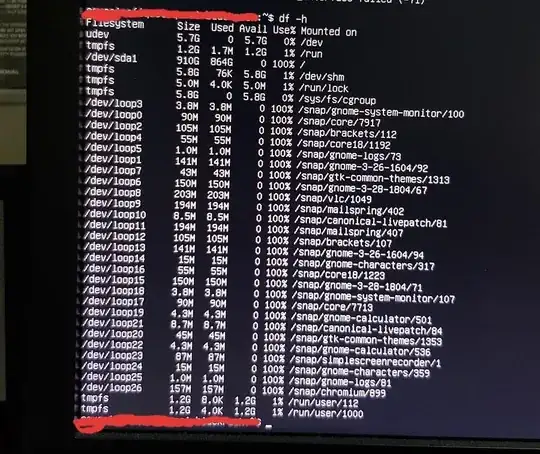
df -h(If you cannot login, use ctrl-alt-f3 to switch to a TTY and login there). – pLumo Oct 23 '19 at 12:53sudo apt install -ffrom the TTY. Regarding Stacer.... it seems a nice tool if you know what you're doing. But if you don't, it can lead to serious problems ("cannot login anymore", etc.). Use with caution. – pLumo Oct 23 '19 at 13:24