I am working on Ubuntu windows application. I want to use a tool and I have downloaded the file and install it is in /usr/local/bin. I want to access the tool from anywhere and for that I have write an alias in bashrc file. Now, while I call the tool it generating error. Kindly help me with this.
How I installed mgltools:
398 tar xvzf mgltools_i86Linux2_1.5.6.tar.gz
399 cd mgltools_i86Linux2_1.5.6/
400 ./install.sh
*****@DESKTOP-*****:/usr/local/bin/mgl-tools/mgltools_i86Linux2_1.5.6$ ls
Data.tar.gz MGLToolsPckgs.tar.gz README bin install.sh tcl8.4
LICENSES Python2.5_i86Linux2.tar.gz Tools include lib tk8.4
After that, I have write following alias in bashrc file via vim and save it:
alias adt='sudo /usr/local/bin/mgl-tools/mgltools_i86Linux2_1.5.6/adt'
#source ~/.bashrc
When I call the tool this error is generated.
sudo: /usr/local/bin/mgl-tools/mgltools_i86Linux2_1.5.6/adt: command not found
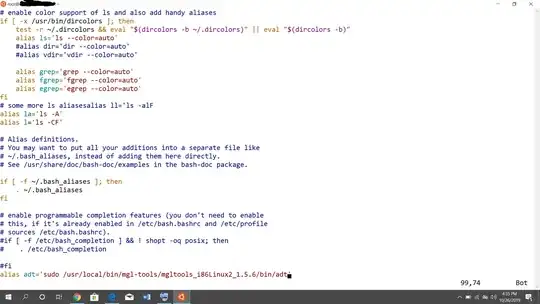
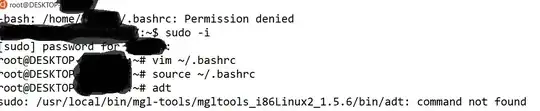

ls, so the alias points to a nonexistent file. – mikewhatever Oct 26 '19 at 06:38