I have 10 GB Ubuntu 16.04 LTS on virtual disk in Virtual Box.
When I am trying upgrade, installer says me not enough space. I was enlarged disk image for 20 GB and Gparted partitions to whole new space. But still can´t upgrade and no space error:

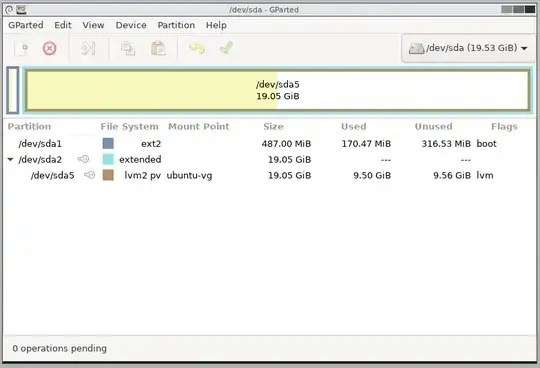
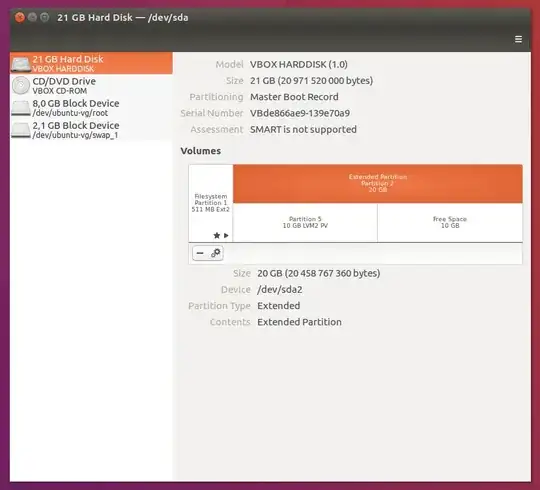
I have 10 GB Ubuntu 16.04 LTS on virtual disk in Virtual Box.
When I am trying upgrade, installer says me not enough space. I was enlarged disk image for 20 GB and Gparted partitions to whole new space. But still can´t upgrade and no space error:

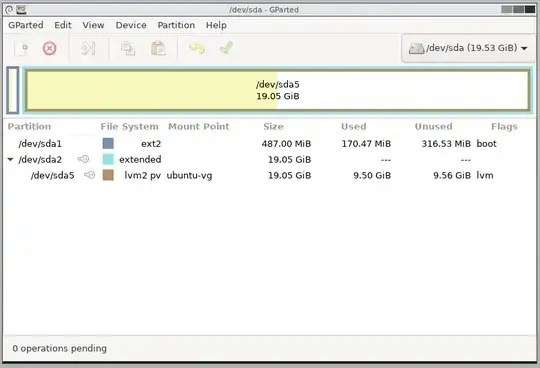
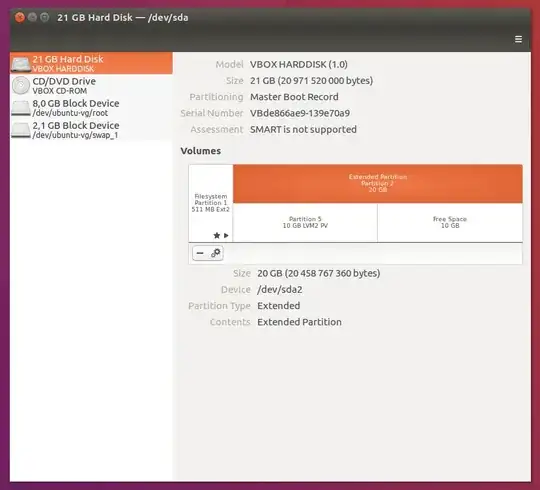
I was solved this by this solution:
from this link: https://askubuntu.com/questions/580460/logical-volume-is-not-mounted-but-is-in-use-please-close-all-applications-using
– Jaro Yard Huba Oct 27 '19 at 12:50