I have the following twenty-six files in a folder:
$ ls
a.txt c.txt e.txt g.txt i.txt k.txt m.txt o.txt q.txt s.txt u.txt w.txt y.txt
b.txt d.txt f.txt h.txt j.txt l.txt n.txt p.txt r.txt t.txt v.txt x.txt z.txt
$
I can use Zenity like this:
zenity --list --title=Test --width=275 --height=400 --column="File names" *.txt
and get this interface initially:
If I want to select a file lower down the list, say, r.txt, I press r and r.txt is selected.
However, if I use Yad instead of Zenity like this:
yad --list --title=Test --width=275 --height=400 --column="File names" *.txt
pressing r does nothing. I have to use the arrow keys to scroll through the list until I come to r.txt.
My understanding is that Yad has more features than Zenity. So is there some way to get Yad to do what Zenity does?
(Tested using the repository versions of Yad and Zenity found in 18.04 and 19.10.)
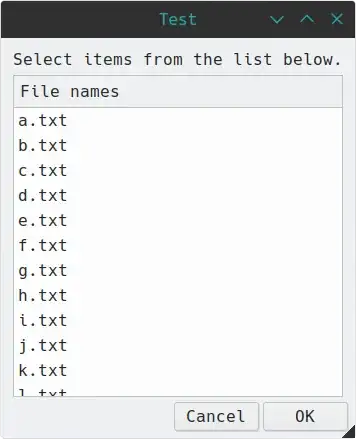
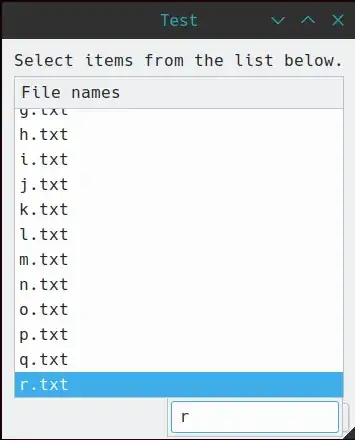

--searchableor something like that. I'll post a real answer when I get home. – WinEunuuchs2Unix Nov 04 '19 at 13:25yadto deal with snippets. – DK Bose Nov 07 '19 at 10:31