Cannot figure out how to get ubuntu desktop back to what it was before...
Problems:
- Right click only brings up "Change Background...", "Display Settings", and "Settings". Before it would have a lot of options like like "create new file"...
- Side bar missing. I can only see it when I click on the activities...
- There is no Dock in the settings
I would like to return desktop to its original state...
It used to look similar to this:

I tried looking at:
How do I reset GNOME to the defaults?. I tried
rm -rf .gnome .gnome2 .gconf .gconfd .metacity .cache .dbus .dmrc .mission-control .thumbnails ~/.config/dconf/user ~.compiz
Any help would be great thanks.
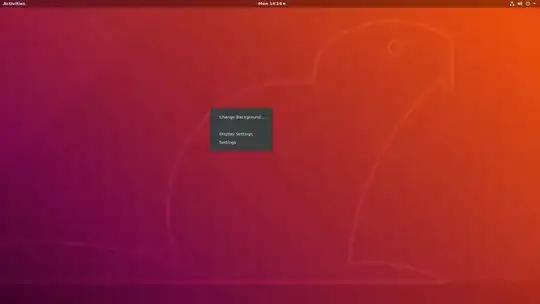
Unity --resetit says unity is not installed. I looked it up and it looks like gnome is the default desktop for Ubuntu 18.04 which is what I have. – Tim Nov 04 '19 at 22:52rm -rf .gnome .gnome2 .gconf .gconfd .metacity .cache .dbus .dmrc .mission-control .thumbnails ~/.config/dconf/user ~.compiz*No luck. Also, I changed the verbiage for clarification... – Tim Nov 04 '19 at 23:03