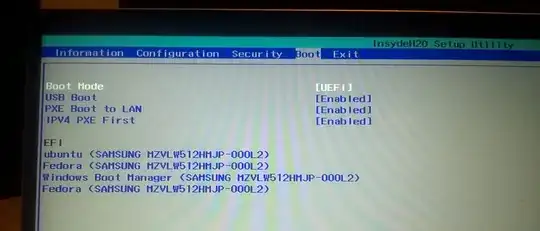After being forced by Windows to select 'update and shut down'; Windows killed my GRUB menu. I used to have Fedora installed but I removed Fedora and installed Kubuntu some time ago. Suddenly, after the Windows update, my Fedora kernels are listed again in the GRUB. GRUB shows up, just with the wrong kernels from a previous Linux OS. I can boot fine into Windows Boot Manager though. EasyBCD shows the following: "There is one entry in the Windows bootloader."
I already ran update-grub -- no luck.
My partitions are not gone, I can use the rescue terminal fine, and grub.cfg displays something with Ubuntu, so I'm guessing that's OK as well. GRUB stays messed up with the Fedora kernels listed though. I was guessing I had to repair the boot partition using a live USB drive / CD, but I don't know how exactly.