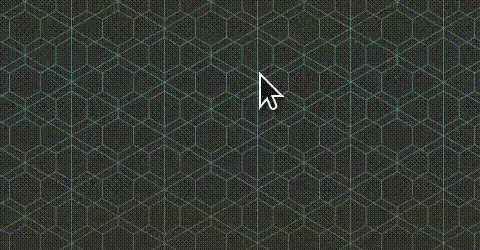Is there any software that does the same as the macOS feature "Shake to Find Cursor" for Ubuntu 18.04 LTS?
Asked
Active
Viewed 3,767 times
6
-
4Have not used it in years, so might not be available anymore, but there was something that you could just click 'ctlr' key and it would make circles flash around cursor. Found this link https://askubuntu.com/questions/986688/easy-way-to-quickly-locate-the-mouse-pointer – crip659 Nov 05 '19 at 23:39
2 Answers
6
It is possible on Ubuntu 20.04 (GNOME Shell version 3.36.x) using a GNOME Shell extension called 'Jiggle'.
Jiggle is a Gnome Shell extension that highlights the cursor position when the mouse is moved rapidly.
It provides some customisation options too:

Besides the 'cursor scaling' effect (as in the screencast above), it currently provides two more effects: 'fireworks' and 'spotlight'.
pomsky
- 68,507
0
I don't know any software that can do that, but there is an option to make the mouse bigger in Settings → Universal access → Cursor size.
Additionally, you can have your mouse shrinked when hitting Ctrl, just go to Settings → Universal access → Locate pointer.
BeastOfCaerbannog
- 14,585
Alon
- 101
-
1For me, in 20.04, the second option does not shrink the mouse, it just shows a visual clue (concentric circles) to indicate the mouse location. Can you confirm what the case is? – BeastOfCaerbannog Jul 08 '20 at 12:58
-
1I think he meant "leave your mouse shrinked" instead of enlarging it like the first suggestion – Mark Jeronimus Aug 29 '21 at 12:06