When I installed Ubuntu 19.04, the Realtek RTL8821CE WiFi adapter on enp2s0 was not found.
Result of sudo lshw -C network:

I tried to install several different versions but the problem was still there. I stayed with 19.04 and some guy installed the rtl8821ce driver and somehow managed to make it work.
Result of sudo lsmod:
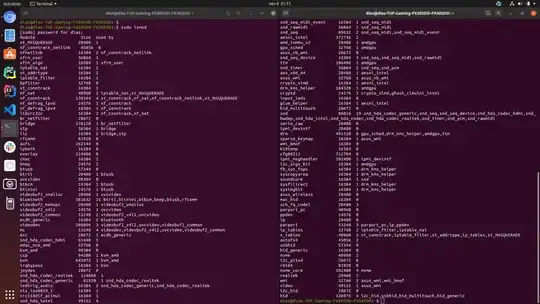
I eventually upgraded to 19.10 and a couple of days after, then out of nowhere when I turned on the laptop I had no WiFi adapter again.
I tried reinstalling the dkms again but nothing worked. Tried 100 things online but nothing worked.
Here's another instance of sudo lsmod:
