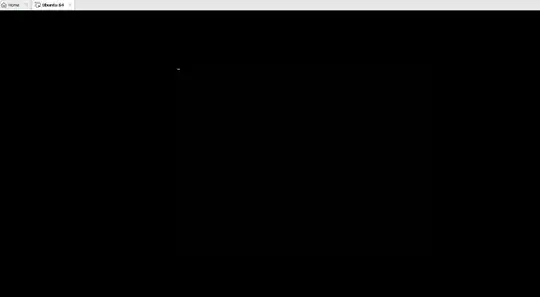I'm not an expert of Ubuntu but I'm learning it while using it for everyday tasks. my experience has been good so far. just that I face a few glitches sometimes.
I have this weird problem from the very beginning, usually I restart but that's not the solution because often the processes are running and I just simply can't kill them like that.
I use VMware to run Ubuntu 19.04. on Windows Ctrl+Alt+Del key combination is very common to Lock and Unlock the screen and system level options. Sometimes accidentally I press them and I get this
I don't know if that's VMWare or LINUX itself but then nothing works and I have to shutdown the guest and restart it.
My questions are:
What exactly is this blank screen with cursor blinking? Is it that OS has crashed or the GUI Wayland has shut down? Or is it some pause state?
What should I do in this case that I can preserve my work or better yet resume it?
P.S: Just found out that it's not Ctrl + Alt + Del. The way my laptop keyboard is, I confirmed I press Ctrl + Alt + F12. I found What does "Ctrl + Alt + F12" do? but nothing works, and after like few minutes (5+ or more) the virtual machine restarts.