I tried to find a solution in other questions, but haven't find anything useful yet. The problem is that, when i attempt to install ubuntu, (booting from usb and getting into the GRUB menu) the installer doesn't start and all the screen just gets black. The same usb is working fine on 2 other pcs.
I have noticed that it doesn't even show the logo of ubuntu with the dots, and the background is always black instead of the ubuntu's purple. Tried to leave it for like an half hour to see if something will change, but nothing gets better. My screen keeps telling me that i got signal from the hdmi port, then losing that signal, then have it again, but the screen is black all the time. I can provide Photos if needed.
Right now the only thing i have tried is to remake the usb installer (using rufus) in Iso and in DD mode. Both have the same problem.
Edit: After an hour in that i am trying to find a solution from the boot settings, i reched that: 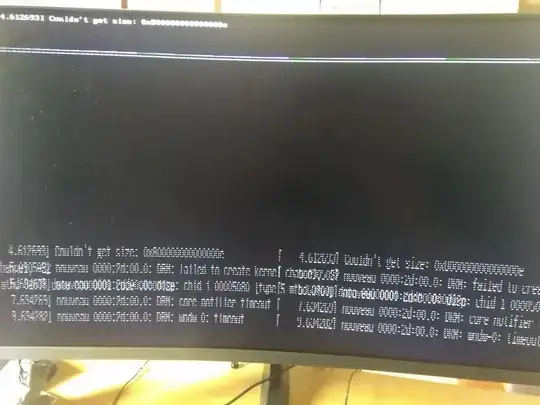
I think i got some kind of unsupported GPU.
I am using Palit RTX 2070 Super atm.
nomodesetthen install a driver. – Pilot6 Nov 08 '19 at 11:22