I recently upgraded from 19.04 to 19.10. Ever since, there has been an extra (large) cursor in the lower right of my screen. It is frozen and does not move. It returns on the lockscreen, sleep and restore, and also persists unmoved when I change workspaces or bring up the dash.
Interestingly, while here is a clear demonstration this cursor exists from an external (phone) picture:
When I use the screen shot utility, even with "include cursor" selected, I cannot capture the phantom cursor, just the true cursor.
How can I make this frozen phantom cursor disappear?
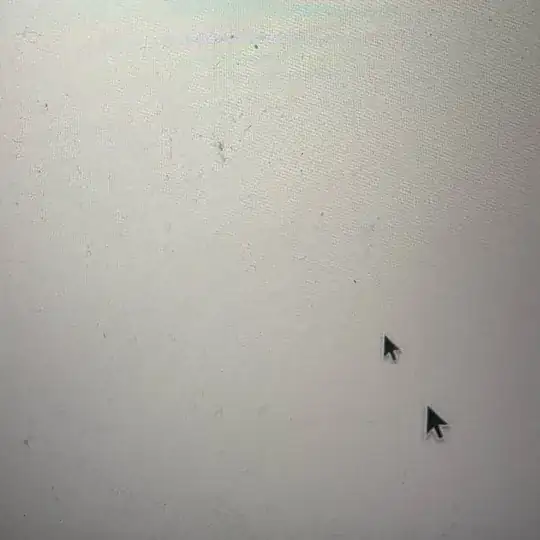

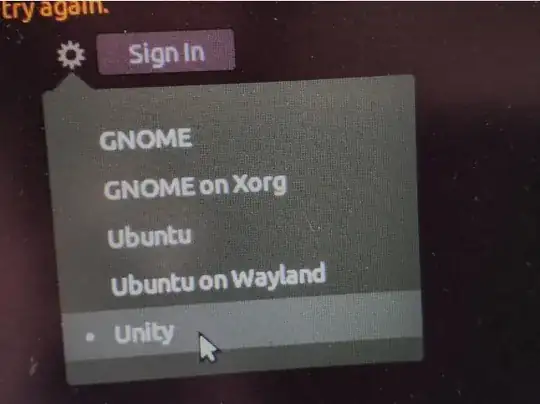
/etc/X11/xorg.confand/or/etc/X11/xorg.conf.d/*? – tudor -Reinstate Monica- Nov 13 '19 at 04:45xinput list? – Florian Echtler Nov 18 '19 at 10:30