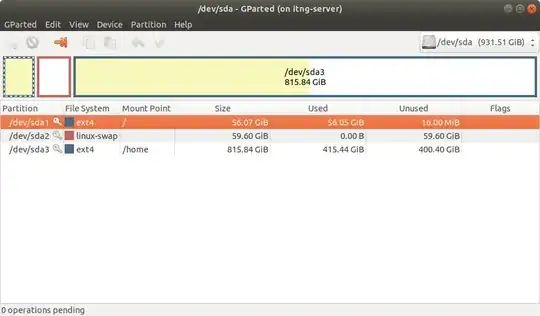I tired to increase the swap area by from here Keep saying no space left on the device. Then I used gparted to swapon and I get the previous swap.
I don't want to resize the swap, just fix the error and free the root. It was 35% used before I try to change the size of swap.
Now the root is full. and tab completion give the followng error.
bash: cannot create temp file for here-document: No space left on device
-bash: cannot create temp file for here-document: No space left on device
what is the solution?
df -h
Filesystem Size Used Avail Use% Mounted on
udev 32G 0 32G 0% /dev
tmpfs 6.3G 2.1M 6.3G 1% /run
/dev/sda1 55G 55G 0 100% /
tmpfs 32G 0 32G 0% /dev/shm
tmpfs 5.0M 4.0K 5.0M 1% /run/lock
tmpfs 32G 0 32G 0% /sys/fs/cgroup
/dev/loop0 43M 43M 0 100% /snap/gtk-common-themes/1313
/dev/loop1 90M 90M 0 100% /snap/core/7917
/dev/loop2 3.8M 3.8M 0 100% /snap/gnome-system-monitor/100
/dev/loop3 45M 45M 0 100% /snap/gtk-common-themes/1353
/dev/loop4 141M 141M 0 100% /snap/gnome-3-26-1604/97
/dev/loop5 15M 15M 0 100% /snap/gnome-characters/359
/dev/loop6 90M 90M 0 100% /snap/core/8039
/dev/sdb1 1.8T 118G 1.6T 7% /hdd1
/dev/sdc1 1.8T 57G 1.7T 4% /hdd2
/dev/loop7 1.0M 1.0M 0 100% /snap/gnome-logs/81
/dev/loop8 15M 15M 0 100% /snap/gnome-characters/317
/dev/loop10 141M 141M 0 100% /snap/gnome-3-26-1604/94
/dev/loop9 55M 55M 0 100% /snap/core18/1265
/dev/loop11 157M 157M 0 100% /snap/gnome-3-28-1804/91
/dev/sda3 803G 402G 360G 53% /home
/dev/loop12 3.8M 3.8M 0 100% /snap/gnome-system-monitor/107
/dev/loop13 55M 55M 0 100% /snap/core18/1223
/dev/loop14 1.0M 1.0M 0 100% /snap/gnome-logs/73
/dev/loop15 4.3M 4.3M 0 100% /snap/gnome-calculator/536
/dev/loop16 4.3M 4.3M 0 100% /snap/gnome-calculator/544
/dev/loop17 150M 150M 0 100% /snap/gnome-3-28-1804/71
tmpfs 6.3G 0 6.3G 0% /run/user/1001