I bought a very recent laptop https://support.hp.com/us-en/product/omen-by-hp-17-cb0000-laptop-pc/26122176/document/c06411586 .
It has Nvidia RTX 2080 video card, and a WiFi adapter that requires kernel v5.1 at least, so it is reasonable I cannot install Ubuntu 18.04.3 which has v5.0 kernel version.
But I cannot even install Ubuntu 19.10 which comes with Nvidia drivers on the ISO (if I understood correctly), and has v5.3 kernel. I tried several options in the GRUB settings that are suggested here on AskUbuntu but none managed to solve the problem.
How can I report this to the Ubuntu team, so it gets fixed in 18.04.4 or at least in 20.04? (notice I cannot use the install form from Ubuntu, because I cannot install it at all)
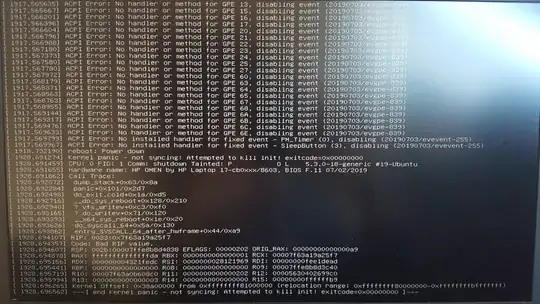
ubuntu-bugcan be run from there. – guiverc Nov 14 '19 at 00:09