I am having a problem with Low disk space in Ubuntu 18.04. Using on terminal:
df -h:
sudo du -hs /*:
I want to take the partition on /dev/sdb4 and move to /dev/sdb5.
Actually I want to solve the problem of low space, I think this is how I can do it.
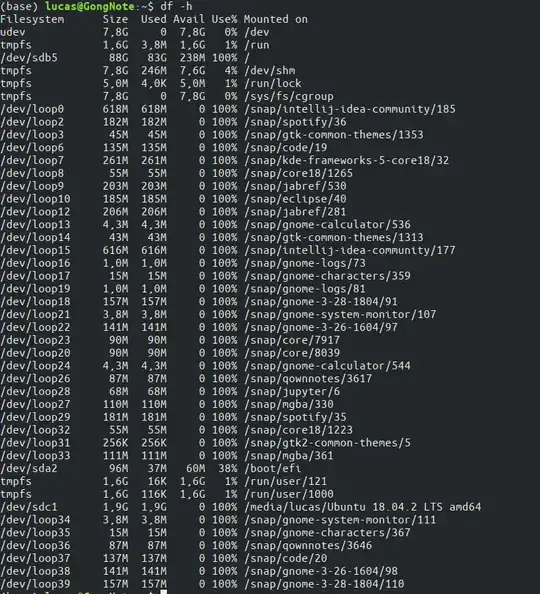
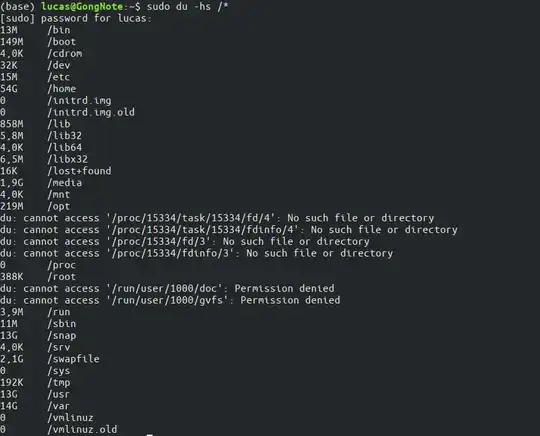
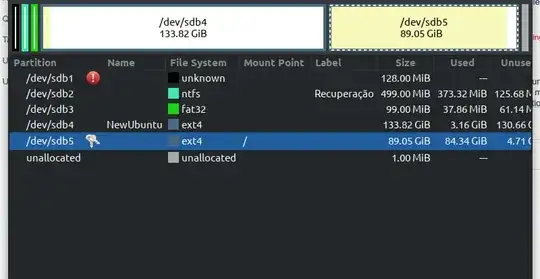
{}icon. – Pilot6 Nov 15 '19 at 13:13/dev/sda5and nothing is in use on your/dev/sda4. I see that your/homefolder is taking up more than 59% of your partition. I would start there and see if you have tons of files in your~/Downloadsfolder that you could possibly get rid of. – Terrance Nov 15 '19 at 14:20