Ubuntu version:18.04 Kernel version:5.0.0 Wireless USB adapter:Mercury(Mw150UH)
I don't really understand what I'm doing. I tried to do Ralink MT7601U (148f:7601) Wi-Fi adapter installation But didn't work. Also tried NDISwrapper didn't work. Mercury MW150UH USB adapter works on Windows 10 with no problem.
unuruu@unuruu-Inspiron-3520:~$ usb-devices | awk '/7601/' RS=
T: Bus=01 Lev=02 Prnt=02 Port=01 Cnt=01 Dev#= 15 Spd=480 MxCh= 0
D: Ver= 2.01 Cls=00(>ifc ) Sub=00 Prot=00 MxPS=64 #Cfgs= 1
P: Vendor=148f ProdID=7601 Rev=00.00
S: Manufacturer=MediaTek
S: Product=802.11 n WLAN
S: SerialNumber=1.0
C: #Ifs= 1 Cfg#= 1 Atr=80 MxPwr=160mA
I: If#= 0 Alt= 0 #EPs= 8 Cls=ff(vend.) Sub=ff Prot=ff Driver=option
Result is nothing
unuruu@unuruu-Inspiron-3520:~$ dmesg | grep mt76
unuruu@unuruu-Inspiron-3520:~$
What else can I try?
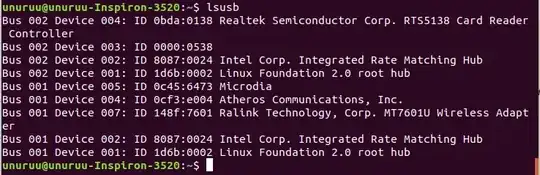
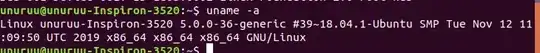
{}icon to format it. Please add output ofusb-devices | awk '/7601/' RS=to your question. – Pilot6 Nov 17 '19 at 09:59usb-devicesshould change to mt7601u. – Pilot6 Nov 17 '19 at 11:14Error: can't use storage command in MessageContent with interface 0; interface class is 255, expected 8. Abortit has got error – Unurbyr Ba Nov 17 '19 at 12:20dmesg | tail -30 | nc termbin.com 9999post termbin URL – Jeremy31 Nov 17 '19 at 12:33https://termbin.com/yhxx– Unurbyr Ba Nov 17 '19 at 12:49modprobe -c | grep 7601 | nc termbin.com 9999– Jeremy31 Nov 17 '19 at 13:48https://termbin.com/escslink – Unurbyr Ba Nov 17 '19 at 13:53grep [[:alnum:]] /etc/modprobe.d/* | nc termbin.com 9999– Jeremy31 Nov 17 '19 at 13:56https://termbin.com/dce8here – Unurbyr Ba Nov 17 '19 at 14:02sudo rm /etc/modprobe.d/blacklist-mt7601u.confreboot, plug the adapter in, wait a couple minutes and thendmesg | tail -40 | nc termbin.com 9999post URL – Jeremy31 Nov 17 '19 at 14:06https://termbin.com/cm9a– Unurbyr Ba Nov 17 '19 at 14:40