I picked up a new laptop just recently and installed Ubuntu Mate 18.04 right away. So, the system is pretty clean.
That being said, here's the problem. I have got some disk space missing. I have got only one 512gb ssd with one partition. The system says I've got only a few gb of free space left. Disk Utility says the whole 512 gb are allocated. Disk analyzer (baobab) shows me the following picture even though I am running it under root:
Do you guys have any ideas what it could be?
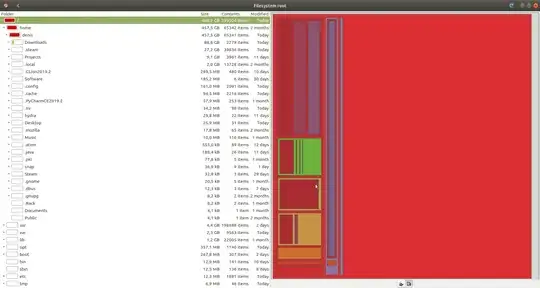
ls -alorls -alhcommand in your home folder and look for big files. – BlueManCZ Nov 18 '19 at 14:19